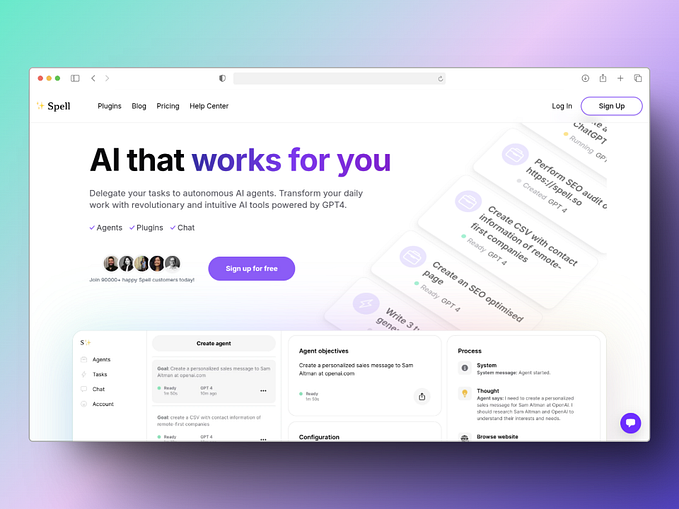Understanding How Google Chooses Title Links: A Guide for Website Owners!

If you’ve ever wondered how Google decides on the title links that appear in search results, you’re not alone. The search giant has shed some light on the process, revealing a range of sources it considers when generating these titles.
Here’s a comprehensive breakdown of the factors Google uses to automatically determine title links, and how understanding them can help you influence your page’s appearance in search results.
1. Content in <title> Elements
The <title> tag of a webpage is one of the most direct sources Google uses. This HTML element, which appears in the head section of a page, is crucial for both SEO and user experience. It’s often the primary text displayed in search results and browser tabs. To ensure this content is used effectively:
- Keep Titles Concise and Relevant: Aim for titles that are both descriptive and to the point. Google typically displays up to 60 characters of the title tag in search results.
- Include Key Terms: Make sure to include important keywords naturally, as these can help improve the relevance of the title in search results.
2. Main Visual Title Shown on the Page
Google also looks at the main visual title presented on the webpage itself. This is usually a large, prominent text on the page that serves as the main heading or focal point. To optimize this:
- Match Visual and Title Tags: Ensure that your visual title (often an
<h1>tag) closely aligns with your<title>tag. This consistency helps reinforce the relevance of your content. - Design for Readability: Use a clear, legible font and size for your main title to ensure it’s easily visible and understandable.
3. Heading Elements (<h1>, <h2>, etc.)
Heading elements, particularly <h1>, <h2>, and subsequent tags, are also important. They help Google understand the structure and main topics of your content. To leverage headings:
- Structure Content Logically: Use heading tags to create a hierarchical structure for your content. This not only helps users navigate your page but also aids search engines in understanding your content’s organization.
- Incorporate Keywords: Include relevant keywords in your headings to enhance their SEO value.
4. Content in og:title Meta Tags
The og:title meta tag, part of the Open Graph protocol, provides a way to specify titles for social media platforms. While it primarily affects how content appears on social networks, Google may also consider this information. To optimize:
- Use Descriptive Titles: Make sure your
og:titleis both engaging and informative, as it can influence how your page is presented across various platforms. - Maintain Consistency: Align the
og:titlewith your<title>tag to ensure consistent messaging.
5. Other Large and Prominent Text Through Style Treatments
Google looks at other significant pieces of text styled prominently on the page, such as those with larger fonts or bold styling. To make the most of this:
- Highlight Key Points: Use styling judiciously to emphasize important information, but avoid overdoing it. Balance is key to maintaining readability and SEO effectiveness.
- Be Strategic with Text Size: Larger text that stands out can help Google identify important keywords or topics.
6. Other Page Content
In some cases, Google may pull text from other parts of your page content, especially if it provides a clearer representation of the page’s topic. To influence this:
- Ensure Quality Content: High-quality, relevant content throughout the page can help Google understand and highlight important aspects of your page.
- Maintain Relevance: Keep your content focused and aligned with the main theme of your page.
7. Anchor Text on the Page
Anchor text — text used in hyperlinks — can also play a role. Google might use this text to understand the context of links pointing to or from your page. To optimize:
- Use Descriptive Anchor Text: Make sure anchor text is relevant and descriptive. Avoid generic terms like “click here” and instead use text that clearly indicates the linked content.
- Ensure Relevance: Anchor text should be related to the content it links to, enhancing both user experience and SEO.
8. Text Within Links Pointing to the Page
Text from external links pointing to your page can also influence the title link displayed by Google. To leverage this:
- Build Quality Backlinks: Focus on earning high-quality backlinks with relevant, descriptive anchor text. This can help reinforce your page’s topic and relevance.
- Encourage Relevant Links: Aim to get linked from reputable sites with relevant content to boost the context and authority of your page.
9. Website Structured Data
Structured data helps search engines understand the context of your content. Google may use structured data to generate more informative titles. To maximize this:
- Implement Schema Markup: Use schema markup to provide additional context about your content, such as product details, reviews, and business information.
- Keep Data Updated: Ensure your structured data is accurate and up-to-date to help Google present the most relevant information.
In Summary
Google’s title link generation is a complex process influenced by various elements on your page and beyond. By understanding the sources Google uses, you can better tailor your content and structure to influence how your pages appear in search results. Focus on creating clear, relevant titles, maintaining consistent content, and leveraging structured data to optimize your visibility and user engagement.